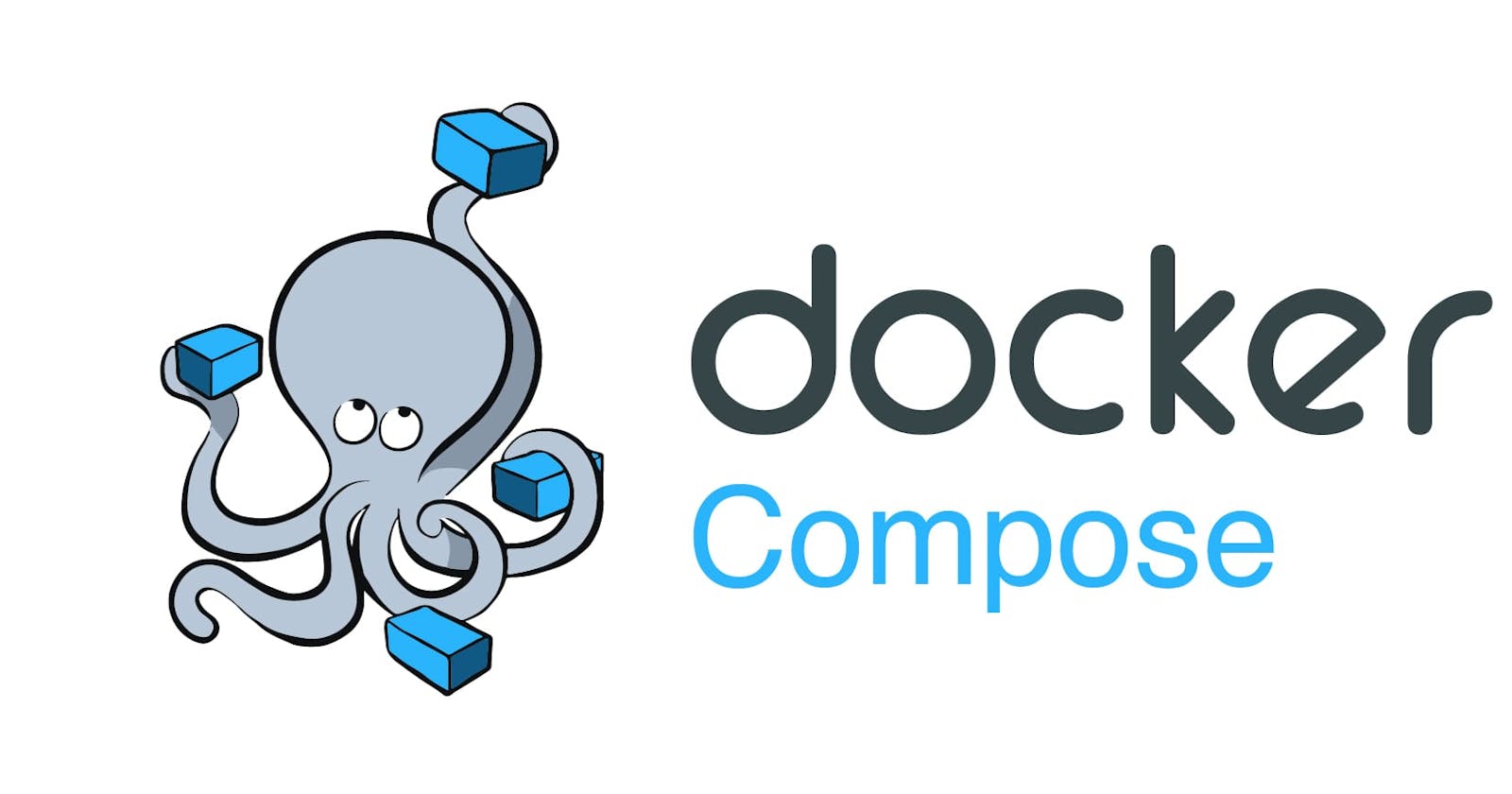Docker Compose is a tool that simplifies the management of multi-container Docker applications. It allows you to define and run multi-container Docker applications using a single YAML file.
Docker Compose is a tool for defining and running multi-container applications. It is the key to unlocking a streamlined and efficient development and deployment experience.
Compose simplifies the control of your entire application stack, making it easy to manage services, networks, and volumes in a single, comprehensible YAML configuration file. Then, with a single command, you create and start all the services from your configuration file.
Compose works in all environments; production, staging, development, testing, as well as CI workflows. It also has commands for managing the whole lifecycle of your application:
Start, stop, and rebuild services
View the status of running services
Stream the log output of running services
Run a one-off command on a service
👉 Key benefits of Docker Compose

Using Docker Compose offers several benefits that streamline the development, deployment, and management of containerized applications:
Simplified control: Docker Compose allows you to define and manage multi-container applications in a single YAML file. This simplifies the complex task of orchestrating and coordinating various services, making it easier to manage and replicate your application environment.
Efficient collaboration: Docker Compose configuration files are easy to share, facilitating collaboration among developers, operations teams, and other stakeholders. This collaborative approach leads to smoother workflows, faster issue resolution, and increased overall efficiency.
Rapid application development: Compose caches the configuration used to create a container. When you restart a service that has not changed, Compose re-uses the existing containers. Re-using containers means that you can make changes to your environment very quickly.
Portability across environments: Compose supports variables in the Compose file. You can use these variables to customize your composition for different environments, or different users.
Extensive community and support: Docker Compose benefits from a vibrant and active community, which means abundant resources, tutorials, and support. This community-driven ecosystem contributes to the continuous improvement of Docker Compose and helps users troubleshoot issues effectively.
Security if internal container network: In Docker Compose, all containers specified in the compose file are connected to the same internal network, shielding them from unauthorized access. It not only enhances security but also streamlines network management for multi-container applications.
Host Isolation: Isolation is paramount in containerized environments, and Docker Compose provides a level of isolation by encapsulating each application component within its container. This prevents conflicts between dependencies and ensures that changes made to one component do not affect others. Docker Compose allows developers to define network and volume configurations, further enhancing isolation and security.
👉 Common use cases of Docker Compose
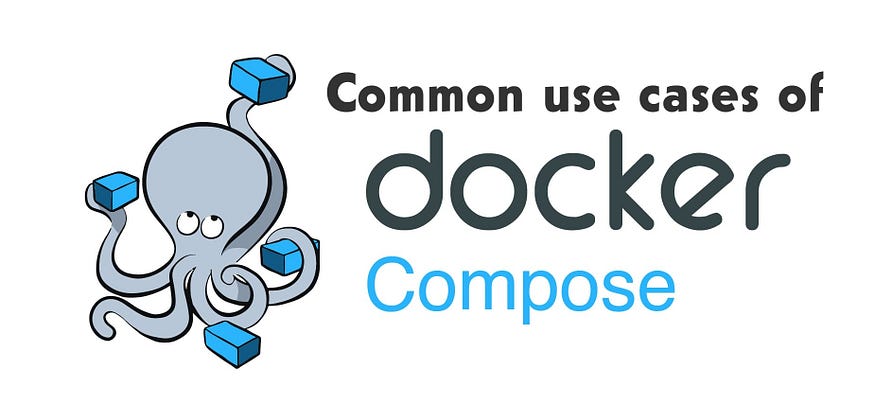
⚪ Development environments:
Docker Compose is extensively used for creating consistent and reproducible development environments. Developers define their application’s stack, including services like databases, web servers, caching systems, etc., in a Compose file. This allows team members to easily set up the development environment with a single command (docker-compose up) and ensures that everyone works in an environment that closely resembles production.
When you’re developing software, the ability to run an application in an isolated environment and interact with it is crucial. The Compose command line tool can be used to create the environment and interact with it.
The Compose file provides a way to document and configure all of the application’s service dependencies (databases, queues, caches, web service APIs, etc). Using the Compose command line tool you can create and start one or more containers for each dependency with a single command (docker compose up).
Together, these features provide a convenient way for you to get started on a project. Compose can reduce a multi-page “developer getting started guide” to a single machine-readable Compose file and a few commands.
⚪ Automated testing environments:
Compose is valuable for setting up isolated testing environments. Testers can use Docker Compose to deploy the application stack for integration testing, regression testing, or performance testing. By defining the entire environment in a Compose file, testing teams can ensure that tests are conducted in a consistent and controlled environment.
An important part of any Continuous Deployment or Continuous Integration process is the automated test suite. Automated end-to-end testing requires an environment in which to run tests. Compose provides a convenient way to create and destroy isolated testing environments for your test suite. By defining the full environment in a Compose file, you can create and destroy these environments in just a few commands:
$ docker compose up -d
$ ./run_tests
$ docker compose down
⚪ Local Development and Debugging:
Developers use Docker Compose for local development and debugging of multi-container applications. It allows them to run the application stack locally on their machines, making it easy to test changes, debug issues, and iterate rapidly. The containerized environment closely mirrors the production environment, reducing discrepancies between development and production environments.
⚪ Continuous Integration/Continuous Deployment (CI/CD):
Docker Compose is a key component of CI/CD pipelines for Dockerized applications. CI systems such as Jenkins, GitLab CI/CD, or GitHub Actions can use Compose to define and deploy application stacks for automated testing, building Docker images, running integration tests, and deploying to staging or production environments. This ensures consistency and reliability throughout the deployment pipeline.
⚪ Microservices Architecture:
In a microservices architecture, Docker Compose helps in orchestrating multiple microservices that work together to form a larger application. Each microservice can be defined as a separate container within the Compose file, allowing developers to manage the interactions and dependencies between services efficiently. Compose facilitates the development, testing, and deployment of microservices-based applications.
⚪ Demo and Training Environments:
Compose is useful for creating demo environments or training environments where users need to quickly deploy and interact with a pre-configured application stack. It simplifies the setup process and allows trainers or presenters to demonstrate the application’s functionality without worrying about complex setup procedures.
⚪ Prototyping and Proof of Concept (PoC):
Docker Compose is valuable for quickly prototyping and building proof of concepts for new projects or features. Developers can define a basic architecture using Compose, test different configurations, and iterate rapidly to validate ideas before investing significant resources in full-scale development.
⚪ Deployment for Small-scale Applications:
While Docker Compose is primarily designed for local development and testing, it can also be used for deploying small-scale applications in production environments, especially in scenarios where orchestration platforms like Docker Swarm or Kubernetes might be overkill. Compose allows for straightforward deployment and management of containerized applications on single-node hosts.
⚪ production Environments:
When you define your app with Compose in development, you can use this definition to run your application in different environments such as CI, staging, and production.
The easiest way to deploy an application is to run it on a single server, similar to how you would run your development environment. If you want to scale up your application, you can run Compose apps on a Swarm cluster.
👉History and development of Docker Compose

The image above shows that the currently supported version of the Docker Compose CLI is Compose V2 which is defined by the Compose Specification.
It also provides a quick snapshot of the differences in file formats, command-line syntax, and top-level elements. This is covered in more detail in the following sections.
⚪ Docker Compose CLI versioning:
Version one of the Docker Compose command-line binary was first released in 2014. It was written in Python, and is invoked with docker-compose. Typically, Compose V1 projects include a top-level version element in the compose.yml file, with values ranging from 2.0 to 3.8, which refer to the specific file formats.
Version two of the Docker Compose command-line binary was announced in 2020, is written in Go, and is invoked with docker compose. Compose V2 ignores the version top-level element in the compose.yml file.
⚪ Compose file format versioning:
The Docker Compose CLIs are defined by specific file formats.
Three major versions of the Compose file format for Compose V1 were released:
Compose file format 1 with Compose 1.0.0 in 2014
Compose file format 2.x with Compose 1.6.0 in 2016
Compose file format 3.x with Compose 1.10.0 in 2017
Compose file format 1 is substantially different to all the following formats as it lacks a top-level services key. Its usage is historical and files written in this format don't run with Compose V2.
Compose file format 2.x and 3.x are very similar to each other, but the latter introduced many new options targeted at Swarm deployments.
To address confusion around Compose CLI versioning, Compose file format versioning, and feature parity depending on whether Swarm mode was in use, file format 2.x and 3.x were merged into the Compose Specification.
Compose V2 uses the Compose Specification for project definition. Unlike the prior file formats, the Compose Specification is rolling and makes the version top-level element optional. Compose V2 also makes use of optional specifications - Deploy, Develop and Build.
To make migration easier, Compose V2 has backwards compatibility for certain elements that have been deprecated or changed between Compose file format 2.x/3.x and the Compose Specification.