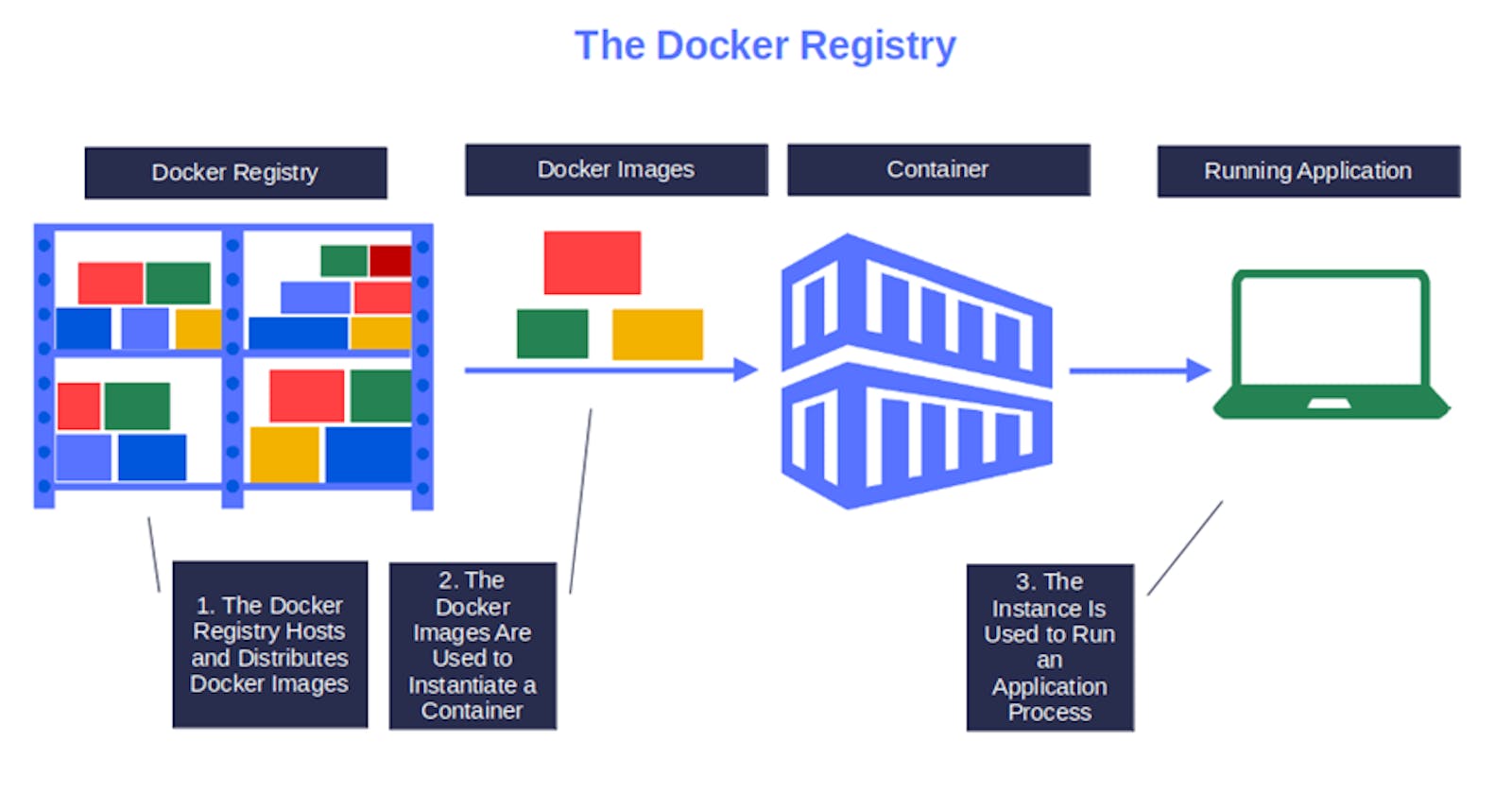A Docker registry is a repository for storing and distributing Docker images. It’s essentially a server-side application that manages Docker images, allowing users to upload, download, and share container images. Docker registries play a crucial role in the Docker ecosystem, enabling developers to store their custom images and share them with others.
For Example, you can store your container images on your computer system, but what if you want to share them with your friends or use them on another machine? That’s where the image registry comes in.
An image registry is a centralized location for storing and sharing your container images. It can be either public or private. Docker Hub is a public registry that anyone can use and is the default registry.
While Docker Hub is a popular option, there are many other available container registries available today, including Amazon Elastic Container Registry(ECR), Azure Container Registry (ACR), and Google Container Registry (GCR). You can even run your private registry on your local system or inside your organization. For example, Harbor, JFrog Artifactory, GitLab Container registry etc.
There are several types of Docker registries based on their accessibility, deployment models, and usage scenarios. Here are the main types:
- Public Repositories: These repositories are accessible by anyone. They are typically used to host images that are meant to be shared with the community or provide a starting point for others to build their applications. Docker Hub is the default and most widely used public registry. It hosts a vast collection of Docker images that are freely available for anyone to pull and use. Docker Hub is suitable for open-source projects and community-driven development
Private Repositories: Access to these repositories is restricted, controlled by user authentication. They are utilized by individuals, teams, or organizations to host proprietary or confidential images that should not be publicly available. Organizations can set up their own private registries within their infrastructure. These private registries are not accessible to the public and are used to store proprietary or sensitive images.
Managed Private Registries: Cloud providers offer managed private registry services, such as Amazon ECR (Elastic Container Registry), Google Container Registry (GCR), Azure Container Registry (ACR), and others. These services provide features like access control, security scanning, and seamless integration with cloud platforms.
Geographically Distributed Registries: In large-scale deployments spanning multiple regions, organizations may use mirror registries to cache Docker images closer to where they are needed. This reduces latency and improves download speeds for users in different geographic locations.
Hybrid Registries: Some registries may combine features of public and private registries, allowing users to host both public and private images in the same repository. These hybrid registries offer flexibility and control over image distribution.
👉 Registry vs. repository
While you’re working with registries, you might hear the terms registry and repository as if they’re interchangeable. Even though they’re related, they’re not quite the same thing.
A registry is a centralized location that stores and manages container images, whereas a repository is a collection of related container images within a registry. Think of it as a folder where you organize your images based on projects. Each repository contains one or more container images.
👉 Benefits of Docker Registry
Using a Docker registry offers several benefits to developers, IT teams, and organizations. Here are some of the key advantages:
Centralized Image Management: Docker registries provide a centralized location for storing Docker images. This makes it easy to manage, version, and distribute containerized applications across development, testing, and production environments.
Version Control: Registries support versioning of Docker images using tags. Developers can tag images with version numbers or labels, enabling them to track changes, rollback to previous versions if needed, and ensure consistency across deployments.
Efficient Collaboration: Registries facilitate collaboration among team members and across organizations. Developers can push images to a shared registry, allowing others to pull and use them in their projects. This promotes code reuse, accelerates development cycles, and fosters collaboration in distributed teams.
Security: Docker registries offer security features to protect container images and ensure secure deployments. Private registries require authentication for users to access images, preventing unauthorized access. Additionally, some registries support image scanning for vulnerabilities, image signing for integrity verification, and access control policies for fine-grained permissions management.
Scalability and Performance: Registries are designed for scalability and high performance, allowing organizations to store and distribute a large number of Docker images efficiently. Some registries support caching and mirroring mechanisms to improve download speeds and reduce network latency, especially in geographically distributed environments.
Flexibility and Portability: Registries support multiple deployment options, including self-hosted registries, managed cloud registries, and hybrid solutions. This flexibility allows organizations to choose the best deployment model based on their requirements, infrastructure, and compliance needs. Docker images stored in registries are also portable, making it easy to deploy applications across different environments and platforms.
👉 Uses of Docker Registry
Our images can be stored in the Docker registry.
We can automate the development.
With the help of a private docker registry, we can secure our image.